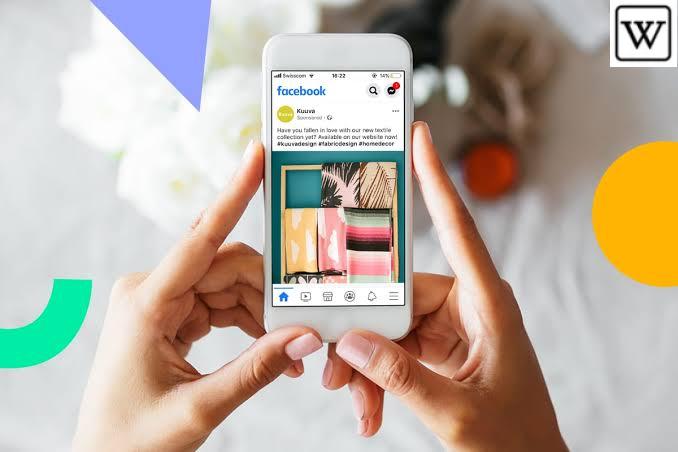Facebook is a powerful platform for advertising, with billions of users worldwide. Running Facebook Ads can be an effective way to reach your target audience and promote your products or services. In this step-by-step guide, we’ll walk you through the process of creating and running successful Facebook Ads campaigns.
Section 1: Setting Up Your Facebook Ad Account
1.1. Create a Facebook Business Manager Account
• Access Business Manager through your Facebook profile.
• Follow the setup wizard to create your business account.
1.2. Add Your Facebook Page
• Connect your Facebook Page to your Business Manager account.
Section 2: Understanding Facebook Ads Manager
2.1. Navigate Facebook Ads Manager
• Explore the Ads Manager dashboard.
• Familiarize yourself with the main components.
2.2. Define Your Advertising Objective
• Select the goal of your Facebook Ad campaign (e.g., website traffic, conversions, engagement).
2.3. Target Audience and Budget
• Define your target audience based on demographics, interests, and behavior.
• Set your daily or lifetime budget for the campaign.
Section 3: Creating Your Facebook Ad Campaign
3.1. Choose Ad Type
• Select the type of ad you want to run (e.g., image, video, carousel, slideshow).
3.2. Ad Creative
• Design engaging visuals and compelling ad copy.
• Adhere to Facebook’s ad guidelines for content and dimensions.
3.3. Ad Placement
• Decide where your ads will appear (e.g., Facebook, Instagram, Audience Network).
Section 4: Ad Scheduling and Delivery
4.1. Ad Scheduling
• Choose when your ads will run and set a schedule.
4.2. Delivery Optimization
• Optimize ad delivery for your chosen objective (e.g., link clicks, impressions, conversions).
Section 5: Bidding and Pricing
5.1. Bidding Strategy
• Select your bidding strategy (e.g., lowest cost, target cost).
5.2. Bid Amount
• Set your maximum bid amount to control costs.Section 6: Tracking and Measurement
6.1. Facebook Pixel
• Install the Facebook Pixel on your website for tracking.6.2. Key Metrics
• Monitor important metrics like click-through rate (CTR), conversion rate, and return on ad spend (ROAS).Section 7: Ad Review and Launch
7.1. Review Your Ad
• Double-check all elements of your ad, including the ad copy, visuals, and targeting settings.7.2. Launch Your Campaign
• Click the “Submit” button to launch your Facebook Ad campaign.Section 8: Campaign Optimization
8.1. A/B Testing
• Create variations of your ads to test which performs better.8.2. Monitor and Adjust
• Regularly review the performance of your ads and make necessary adjustments.8.3. Scaling Your Campaign
• If your campaign is successful, consider increasing your budget and reach.Section 9: Analyzing Results
9.1. Facebook Ads Reports
• Use Facebook Ads Manager to generate reports and analyze campaign performance.9.2. Adjusting Strategies
• Make data-driven decisions to optimize your future ad campaigns.Conclusion:
Running Facebook Ads is a powerful tool to reach your target audience, drive traffic, and achieve your marketing objectives. By following this step-by-step guide, you’ll be well-equipped to create and manage successful Facebook Ad campaigns. Remember that continuous optimization and analysis are key to achieving the best results. Now, go out there and harness the full potential of Facebook advertising!